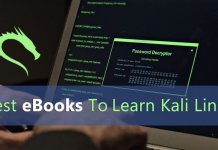Here are some Facebook Android App Tips and Tricks to help you out while you are using the app.
Also Read: 5 Best Ways To Unlock iPhone Passcode
Useful Facebook App Tips and Tricks for Android Mobile

1.See your activity Log from Facebook Android App
For this, select Activity Log in Facebook App for watching your all Facebook Activities at the moment. You can only watch activity log on the Facebook app.
2.Stop Autoplay Videos in Facebook Android App
Facebook set the auto play in videos is by default but you can stop auto play video from settings. Select App Settings in Facebook App.Select on Autoplay and click on Autoplay Videos.
3.Find Nearby Places
You can find your Nearby places in your Facebook app.In the See All category, select Nearby Places and from there,y ou can either search or your current location must be displayed.
4.Nearby Friends
With this feature, you can find friend location and check your nearby friends on your phone.
For this, select Nearby Friends in Facebook Settings and see nearby Friend on Facebook.
5.Set Your News Feed Preferences
You can even customize your News Feed according to your needs by this feature.In Facebook, App selects News Feed Preferences option.Now you can customize your Facebook News Feed according to your needs.
6.Turn Off Facebook Notifications
For turning Off Facebook Notifications in Android Mobile, open your Facebook Android App. From Facebook App, select App Settings and then again select Notifications.
From this, Select Notifications and you will see notifications settings in the Facebook App.Even you can disable all type of Facebook Notifications from your Facebook App.
7.Saved Post, Links, Videos and Pictures in Facebook App
You can save you any post on Facebook App from the tap on arrow icon and select Save link.You can find Saved Links in Facebook Settings.
8. Trusted Contacts
If your Facebook account is hacked by someone then you can recover it through Facebook trusted contacts.
9.Manage Recognized Devices
You can see all devices that are currently running your Facebook Account.
10.Security Trick
Select Account settings in Facebook App for opening Security Settings in Facebook Android App.Then, select Security option in this tab for Open Security Settings.In Security Settings, you can do many things for securing your Facebook account.
11.Mute Any Message Notifications
In the case when you don’t want to receive message notifications from one of your Facebook friends that can be at the office or your home.For this, you must actually have the option of muting notifications from any of your friends and you will not be able to be notified of their messages unless you unmute them.For this, open Facebook App and select messages.
- Tap on the friend that you wishes to mute future notifications from.
- Tap on the favicon icon at the top right and choose Mute Notifications.
12. Choose your Notifications Refresh Interval
If you prefer to have Facebook Notifications enabled, don’t waste your time or data or phone’s battery life by having it refresh, there is a way to select the refresh interval.You can choose to have it refresh every 30 minutes, 1 hour,2 hours,4 hours or Never from Facebook App settings.For this, open Facebook App and press your device menu button and select Settings.Tap on Refresh interval and select the interval you wishes to use.