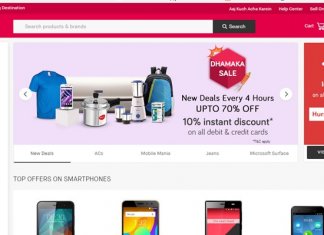If you are looking for some cool and best Facebook Tips and Tricks for iPhone, then you are at right place. As here we had listed some of the best tricks that you can implement in your facebook app in your ios devices.
Facebook Tips and Tricks
#1 Disable Auto Video Playing
Nowadays, guys watch silly videos on Facebook feed is one of the best ways to pass the time.But there exists a problem.Either you are limited on a WI-Fi network, or you can plan not to spend 3 hours inside the Facebook App.Facebook has recently introduced auto-playing ads i.e. both in the feed and when you are reading an article.
- For this, visit the app, tap the “More” button and select “Settings.”
- You will see a popup and then select “Account Settings.”You will observe a web view will load.
- Then, select “Videos and Photos” and tap the “Auto-Play” option under the “Video Settings.”
- From the list, Select “Never Auto-Play videos.”
2.Use Pin Based Login
In cases you can’t always be stay logged in to Facebook, there is an easier way exists to log back in using a 4 number passcode. Enabling it is just a tricky scheme, but you will get a popup asking you to enable it.The only way to enable it is to go to “More” and tap on “Log out.” You will be transferred to the screen that has your profile picture.Tap the “gear” icon and select the “Add passcode” and enter the 4 number code. Go back and there on our profile picture.Enter the passcode, and you will be in.
3.Save Links and Posts
Facebook has a built-in bookmarks feature.You can save anything from a Facebook page.When you see a post on your timeline, tap the down arrow button and select “Save link.” When you visit a page, tap the “Save” button in the top bar to save it. To view the saved pages, tap the “More” button and select “Saved.”
4. Stay friends with someone, Without Ever Seeing their posts
You come across people that you didn’t want to unfriend on Facebook for various reasons.But you have an option never to see a post from them forever. It’s too easy, just go to their profile and tap that button that says “Following” and select the “Unfollow” option.
5. Customize Who sees your Posts
You know there are my people on my Facebook who is in the friend list.I want that they never saw anything that I had posted ever. So for this tap the “Friends” button. From the popup, select “Edit Friends List.”Then again from the list, tap on “Acquaintances.” Do this for the people from whom you want to hide your posts.Now, find a way to make ensure that “acquaintances” never see your posts on their feed.So, visit”More” and from “Settings,” select “Account Settings.”From the next window, tap on “Privacy.” Now on “Who can see your future post?” and select “Friends except Acquaintances.”Now, all your posts will be hidden.
6. Hide Notification from a Thread
Facebook covers up all the long comment conversation so go to “Notifications” and swipe on a card to reveal the actions. By this, you can either hide the card outright or take action by tapping the “More” button.
7. Access Most Recent Feed
If you are confused with all the News Feed, then access the Most Recent Feed to see all the posts posted by your friends and family.It’s not very easy task but is buried deep inside the Settings.
8.Stop Facebook From Eating Away Your Battery Life
You can perform this by revoking Background Access: For this, go to “Settings” app and select “General” and tap on “Background App Refresh.” From this list, find Facebook and toggle it off. Make ensure that Facebook isn’t running unnecessarily in the background refreshing your feed.