Modern digital cameras have storage devices called memory cards. These cards can store gigabytes of digital images and act as a savior whenever you want to store your memories intact at one place. Unfortunately, it is very easy to delete stored data from these cards. If you accidentally select the delete all function, then all your precious memories; be it your vacation photos, family photos, or any other great moment that you have captured, will be erased in no time.
How These Photo Files Get Deleted:
This is the most common reason why you need to know how to recover your deleted photos from the formatted SD card. Recovering deleted digital data is quite possible. That is because these cards will not immediately wipe clean the deleted files. These digital photos are still present in your formatted SD card. These were simply marked as deleted which means that a new photo/image file can now easily replace the previously occupied space on the card. Therefore, you need to stop adding any more pictures in the SD card otherwise all the old pictures would be overwritten permanently.

How to Recover the Deleted Photos from SD Card
The only key to recover these deleted photos from data card is through using right software. Software recovery of deleted photos is faster, easier and obviously cheaper. There is no need for you to take your SD card to an expensive data recovery service. In fact, you can restore the files from your SD card even if you do not have any advanced computer skills.
Recovering Photos from Your Formatted SD Card – The Actual Steps
You definitely don’t need to be a computer geek to recover erased photos from the card. As long as you have the right software, you can perform the photo recovery operation without assistance.
• The first and foremost step is to download the photo recovery software from a trusted source. Install this software in your computer so you can start the recovery procedure. The installation of photo recovery software is quite easy. You just need to follow the wizard and the software will install itself.
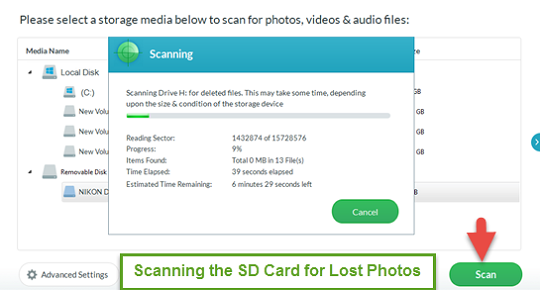
• Secondly, you have to get the affected memory card and insert it in the card reader of your computer. If you do not have a card reader, you may reinsert the memory card in the digital camera. Plug the digital camera to your computer using the USB connector. Once your computer recognized the memory card, the photo recovery process can now begin.
• Thirdly, this software can do its job with minimal intervention from you. Simply follow the instructions and allow the software to recover deleted photos from memory card automatically. Within a few minutes, your deleted photos can be restored to your computer.
These easy and simple steps will help you solve your problem in no time and will ensure that nothing hazardous happens to your computer system. Therefore, you can now simply use this process to ensure that everything recovers from your formatted SD card smoothly.






























